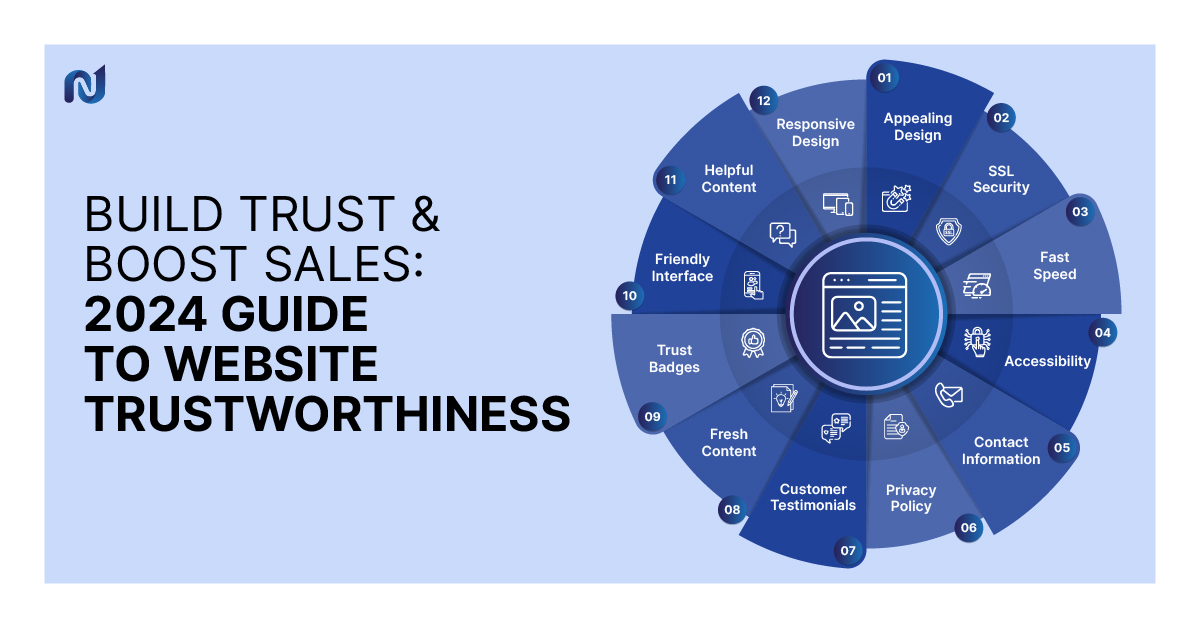Earlier this year, WordPress announced that a major update would be coming our way sometime by the end of the year. Beta versions of WordPress 5.0 have been available to download for the past few months, giving users an opportunity to test out the new update on their existing web site content. The official launch date was December 6, 2018. Colloquially referred to as Gutenberg, this update allows users and web developers to add and edit content in a unique way. By using blocks rather than the traditional or classic WordPress editor, web developers now have greater control over the content they produce and the best part is that their clients can also make changes without breaking the web site. Keep reading to learn all about the cool new features of this WordPress update and how it will impact your site.
What Is WordPress 5.0 and the Gutenberg Editor?
First and foremost, it’s important to note that you are by no means obligated to download and use this updated editor. For the time being, you can continue using the classic WordPress editor that you’ve come to know and love until you’re ready to make the switch. WordPress has given users until 2021 to assimilate to the updated version of its editor. Until then, you can keep using the classic version, but you should slowly start making the necessary changes in preparation for the official discontinuation of the classic version.
Another noteworthy aspect of WordPress 5.0 is that it won’t automatically make any changes to your existing web site structure or content. Everything you already have on your web site should remain completely intact unless there are some underlying compatibility issues that need to be corrected.
Other than that, Gutenberg essentially allows web developers, designers, and editors to conveniently create, organize, and optimize their content through the use of blocks. With this new editor, these blocks can easily be manoeuvred and manipulated to suit the structure of your web site. You can physically move items around in real time simply by clicking on the blocks and relocating them as you see fit. Gutenberg is formatted to be compatible with all screen types and technology so that your regular users won’t even know the difference. It’s a seamless transition process that’ll save you a great deal of time and energy when it comes to producing great content.
Features Included in WordPress 5.0
As far as WordPress updates go, Gutenberg is probably one of the best ones yet. While it might take some getting used to for a lot of users, the new features make the switchover process worthwhile. Features include:
The Gutenberg WordPress Editor Plugin
As mentioned, this update comes with a plugin that allows users to choose from a wide range of existing blocks such as paragraph, heading, file, code, audio, etc. without actually altering the written code of the web site. Additionally, users have the option of customizing their list of blocks by adding or removing categories to their heart’s content. This allows your clients to make necessary changes (i.e. adding/removing images, creating new video content, etc.) without changing the code and breaking the site.
Freedom to Build and Write
You can also build and write new content within the blocks as you and your clients see fit. Blocks can be moved all over the screen so that you can make as many changes as you want to content, web site layouts, and so much more. All of this is done in real time and you can edit or save your changes as many times as you want. Anyone with administrative access can login and make the necessary changes so your clients won’t have to constantly contact you for minor edits.
A Stunning New Default Theme
The Gutenberg update also features a stunning new default theme called Twenty Nineteen, which was specifically designed to work cohesively with the update. The theme includes customizable block styles and editing options that automatically come with the update. Twenty Nineteen is compatible with all kinds of WordPress sites including blogs, company web sites, photo blogs, vlogs, and so much more. It’s also formatted to limit web page loading times and increase web site navigability and overall speed to keep your users interested.
A Convenient Front-End Editor
Basically what this means is that the update provides a vast amount of whitespace and allows you to edit in real time so that any changes you make while editing will automatically appear on your web site. You no longer have to reformat copy to make it fit within a certain space or screen because that’s all automatically taken care of for you. The interfaces are simple to use and are paired with intuitive controls that mimic your existing web site content and make predictions based off that data.
Mobile Optimization
While it’s too soon to judge exactly how mobile-friendliness will be impacted by this update, there are a lot of mixed reviews. Some people have complained that the new user interface is too complex to support mobile optimization, which is problematic in a mobile-first world. However, since this update is still in its infancy, there’s plenty of time to make improvements in that department. Some web developers have commented that the block components actually make it easier for them to maintain greater control over content and web site configuration. Web editors and their clients can login from their mobile devices and make quick edits or changes on the fly without the need for any special software or a desktop computer.
How to Make Your Web Site Compatible with WordPress 5.0
Before you start working about potential compatibility issues, here are a few things you can do to troubleshoot that problem:
- Check for Theme Updates
- Check for Plugin Updates
- Check AMP Compatibility
- Update AMP Plugin
- Check for Custom Coded Themes
As one of the top SEO and web developing companies in North America, Numero Uno Web Solutions can help you optimize your web site and adjust to WordPress 5.0. Our experienced web developers and editors are always one step ahead of the game and have already started implementing many of the above mentioned features in their web site building markups. To stay up-to-date about the current and future WordPress updates and learn how we can help you increase your online presence, please feel free to contact us!