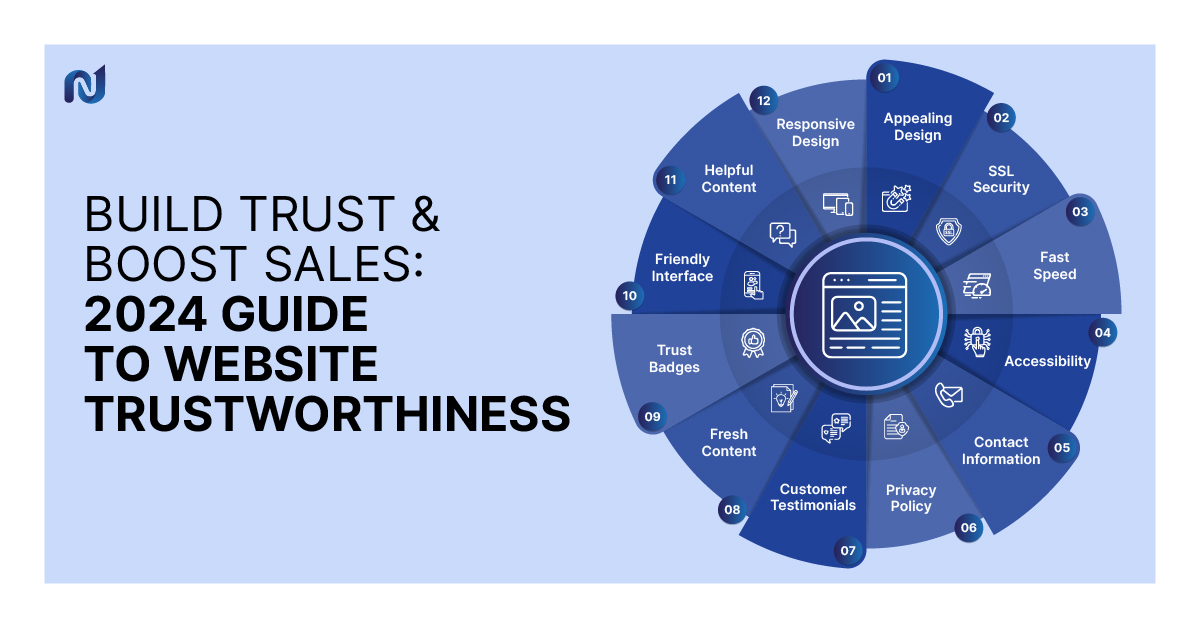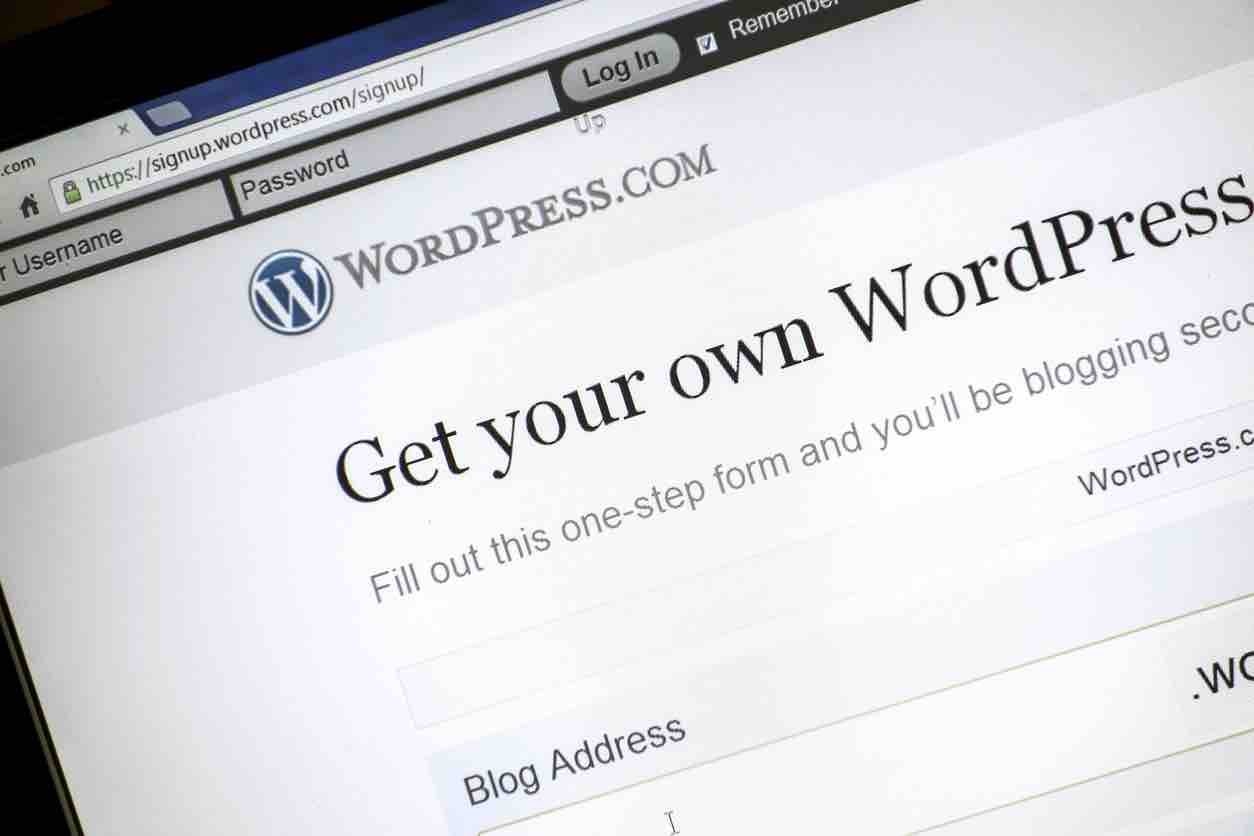
Whenever WordPress brings out a new update, users often wonder if it is safe to update their web site on the platform. If you are wondering if you should update your WordPress version, and want to know the pros and cons of the update, this article will explain why it is important to always use the most recent version. The platform is free to use and has been developed by a community of developers. When a new update is released, bugs are fixed, new features are added, performance is improved, and existing features are enhanced to stay current with industry standards. If you do not update your site, you are putting your WordPress security at risk and missing out on crucial improvements. Here’s what you need to know about updating your WordPress web site.
Compatible with New Features, Plugins, and Trends
Every new update WordPress releases comes with new features and software changes. In the past, WordPress has updated its plugin install experience, introduced inline image editing, created faster updates, and more. Additionally, when you seek support in WordPress forums, most will assume you are using the latest version. Using an older version of WordPress makes it difficult for you to get help if you have any issues or concerns.
Easy Bug Fixing
Although WordPress releases are tested rigorously, some bugs may slip through the cracks. That’s why the timely WordPress updates are so important. If you have glitches or problems and seek out help on a WordPress support forum, the first advice you will get is to update your WordPress. That alone may fix the issue. If you do not update your WordPress, you will be unable to get the help you need.
How Updates Help You Avoid Hacking/Provide Security:
Secured Hosting Server
Data can be intercepted over an unsecured connection and you can be hacked. This is why it is vital that you have secure network connections and encryptions on your server side, client side, and everywhere else. Look for a host that allows SFTP/SSH encryption so your information is protected from malicious intercepts.
Limit Login Attempts
Unlimited login attempts are an easy way for hackers to get into your account and steal your valuable data and information. By restricting the number of login attempts on your web site for each IP address, including your own, you can foil their attempts sooner. The way it works is, hackers will use code to try to crack your password. This may take a few tries, so if you have no limits, they will try until they get through. Simple WordPress plugins make it easy for you to create limits on login attempts. Some of these include Login LockDown, Limit Login Attempts, and WP Limit Login Attempts. These are free and commonly used by WordPress users.
Secured and Isolated Databases
Your database contains information about everything that has ever happened on your web site. This well of information makes your site irresistible to hackers. If you are running multiple sites or blogs from a single server, all of your sites are at risk. Hackers will use automated codes for SQL injections to break into your web site database. This is why you should use individual databases for each of your blogs or web sites, and have them managed by separate user accounts. It is also a good idea to rename your database to misdirect hackers and ensure that if any databases are compromised, they won’t be able to get to your next WordPress installation.
Activate Security Plugins
Your WP-admin is a place of authority, while the login page and admin directory are available to everyone including those with malicious intent. To protect your site and prevent hacking attacks, you need to develop a strong password, a different administrator account, and use the Stealth Login plugin to rename your login links. WordPress security plugins are another important step to securing your web sites. Security plugins track issues and vulnerabilities on your web site and report them to you. Some free WordPress security plugins include All in One WP Security & Firewall, Wordfence Security, and iThemes Security.
Authenticate Your Account
Two great choices for adding an extra layer of protection to your login page are Google Authenticator and Duo Security’s two-factor authentication (2FA). They work by sending an authorization code to your email or mobile phone, meaning hackers will be unable to log in.
Secure the WP-Admin Directory
The heart of any WordPress web site is the WP-admin directory. Therefore, if this part of your site is hacked, your entire site can be affected. To prevent this, you should password-protect this directory. When this happens, the web site owner will get access to the dashboard by submitting two passwords. The first password protects the login page, and the second protects the WordPress admin area. If users need to access some specific parts of the admin, you may unblock those parts while keeping the rest secured. The AskApache Password Protect plugin can help you secure the admin area.
Use SSL to Encrypt Data
Using a Secure Socket Layer (SSL) certificate is a smart way to secure your admin panel. SSL enables secure data transfers between user browsers and the server, making it difficult for malicious users to breach the connection. It is an easy process to get an SSL certificate. You can purchase one from a dedicated company or ask your hosting firm to help set one up for you. A good hosting company like SiteGround offers free encryption with its hosting packages. Aside from added security, SSL certificates also affect your web site’s rankings on Google. Google prefers sites with SSL and ranks them higher than those without, meaning you benefit from more traffic to your site.
Upgrade Your WordPress Version with Help from Numero Uno Web Solutions
If you want to explore the benefits of WordPress updates and the boost you get from Google by having a secure web site, Numero Uno Web Solutions‘ SEO team in Toronto can help you. We can guide you in switching your site over to one of the best web site platforms in the world, using our precise, studied methods to improve your web site’s SEO strategy through this platform. We are a content and search engine marketing agency in the Greater Toronto Area that specializes in helping small to medium-sized businesses improve their web sites, especially in important circumstances like switching over to or updating WordPress. For years, we have helped clients across the GTA, Texas, Massachusetts, and Florida boost their marketing strategies and grow their businesses. Call us at 1-855-SEO-XPRT to learn more about the services and expertise we provide at our Vaughan location.