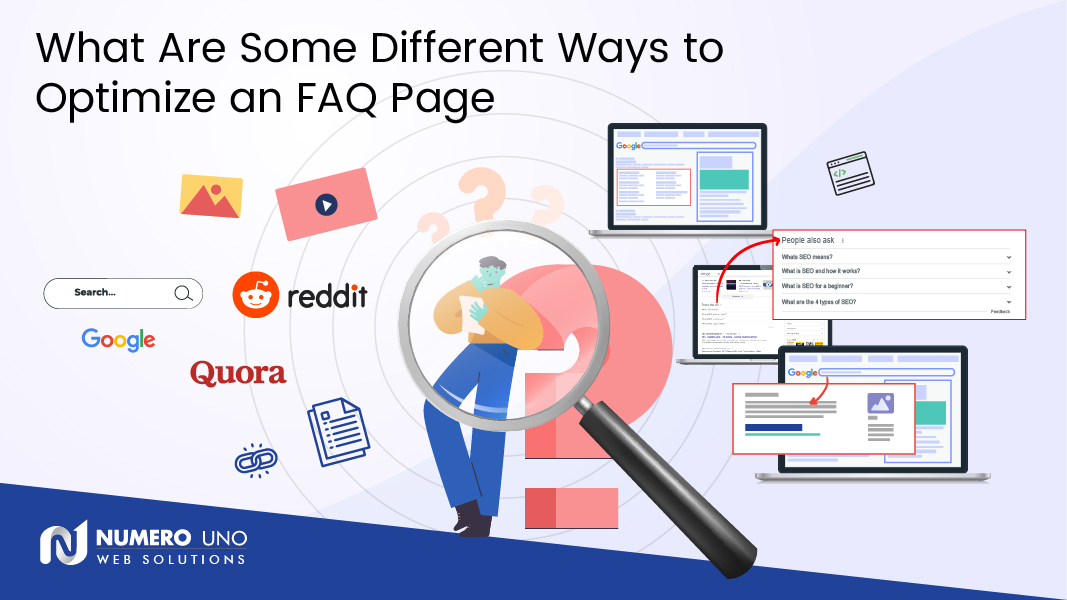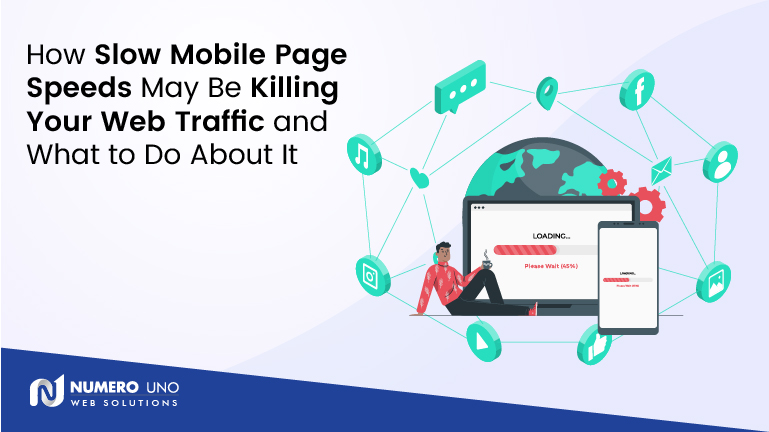
Search engine optimization (SEO) isn’t an exact science. Just when you think you’re doing everything right in terms of updating your website, creating fresh and interesting new content, and adding dynamic visual components, search engines release new updates that make it all the more challenging for SEO experts to keep up. All it takes is one misstep like failing to check your mobile webpage loading speed on a regular basis for these changes to negatively impact your organic web traffic.
Over the past few years, Google has made a painstaking effort to emphasize the importance of its mobile-first indexing system. Essentially, this system penalizes websites that aren’t completely mobile-friendly and that includes lacking mobile page speed optimization. The fact is that the majority of users are searching for content on their mobile devices. And if your website isn’t comprehensively optimized or designed for that type of search, then you’re likely to fall behind your competitors. But you already knew that. All of this was brought to light in Google’s 2018 Speed Update and the subsequent Medic Update.
Why Does Mobile Page Speed Matter?
The most obvious reason that mobile page speed matters is user experience and patience (or in some cases, lack thereof). When users enter a search query on Google or any other search engine, they want an answer and they want it as quickly as possible. Moreover, they want high-quality, reliable, and accurate information that directly answers the question they’re asking without having to spend more than a few seconds looking for it.
The aim of every search engine, especially Google, is to deliver on this feature to as many mobile users as possible. That’s why they’re focusing on imposing search engine updates that provide more visibility for faster loading websites. Websites and webpages with faster loading times are easier to crawl and therefore make it easier for Google to match the user’s search intent with the available content on the Internet.
This effectively improves the user experience and ensures that accurate information is being presented or shared in as little time as possible. Most users expect a website to load in less than three seconds flat. Anything more than that, and they’re likely to navigate over to another page most likely your direct competition which will only increase your bounce rates.
Working to improve user experiences actually increases the chances of converting users to paying customers. It’s the digital equivalent of offering good customer service to people in your store. Your website should be fast loading, easy to navigate, and offer the customer exactly what they’re looking for. Customer assistance agents should stand by via live chat just in case they’re needed without being too imposing.
Check the Google Search Console Report Regularly
In November 2019, Google rolled out the Google Search Console tool, which tracks website loading speed and allows webmasters to check the status of their website. Business owners can use this valuable information to make necessary updates in terms of website optimization and improve their rankings on search engine results pages (SERPs).
SEO experts, e-commerce business owners, and webmasters should be checking this tool at least once a month in order to understand their analytics and make improvements to their websites and digital advertising strategies.
What Is the Google Page Speed Insights Tool?
Google’s Page Speed Insights (PSI) tool monitors and reports on the performance and loading times of websites across various devices including desktops, mobile phones, and tablets. Based on these analytics, the tool provides important insights, diagnostics, and advice in terms of steps that businesses can take to boost the performance particularly the page speed of their website.
A page speed score is generated after a user enters a URL in the search panel. It uses both lab and field data, which help businesses better understand specific performance issues and how they can hinder user experience, respectively.
According to Google, the performance score “summarizes the page’s performance” and “this score is determined by running Lighthouse to collect and analyze lab data about the page.” A good score is anything 90 and above. Fifty is considered to be the lowest score and anything between 50 and 90 indicates that improvements need to be made.
Tips for Increasing Your Mobile Page Speed Score
The great thing about PSI is that it’s completely free and anyone can use it to test their mobile and desktop page speed simply by entering in a webpage URL. The hard part is following through on the diagnostic advice that’s presented. Here are some useful Google page speed optimization tips to help you successfully increase your score to that coveted above-90 range.
Compress Your Images
The more images your website has, the better right? Not necessarily. While images are certainly good for SEO, you need to make sure that they’re properly optimized to actually be effective. Use the right formatting such as JPEG 2000, JPEG XR, or WebP to compress your images, so that they take up less bandwidth and don’t slow down your website.
Minify CSS, JavaScript, and HTML
If your website code is clogged with unnecessary or outdated formatting, characters, spaces, commas, etc., this can increase the loading time and hinder search engine crawlability. Once a month, set aside some time to clean out your website code. This can significantly improve your mobile page speed score and overall user experience.
Reduce Redirects
Redirects are extremely bad for SEO because they exponentially slow down your website and webpage loading time. Plus, having too many URLs connected to the same webpage can confuse the search engine and make it harder for Google to crawl your website for relevant information. Try to reduce the number of redirects on your website as they can hinder user experience and increase your bounce rates.
Boost Server Response Times
An effective method of improving user experience is to ensure faster server response times. Make sure that you work with a server or host that has the capabilities to meet the unique demands and requirements of your business. Look for customization options that give you fast loading results.
For more information on how you can improve your page speed optimization strategies, contact Numero Uno Web Solutions. We provide custom digital marketing and SEO solutions to clients across North America and abroad. Get a free quote today!