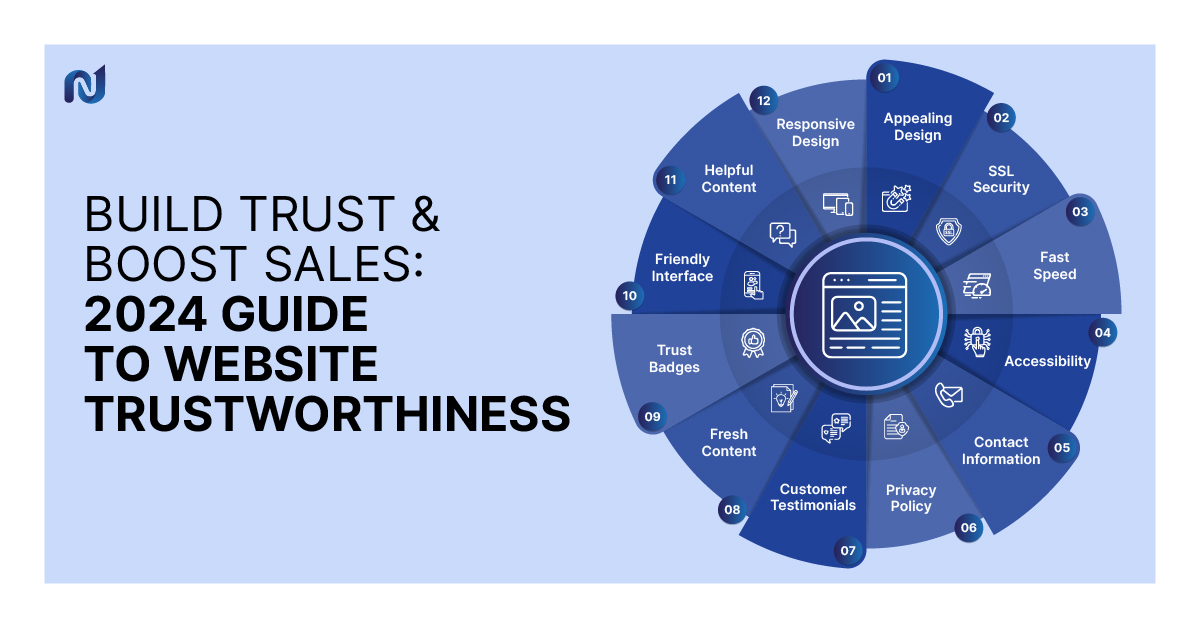Creating and optimizing your Google My Business account is the most helpful way of building and improving a strong online presence for your company. Effective SEO strategies depend on having a comprehensive Google My Business listing that includes all of the pertinent information you want to deliver to your customers. Product listings, services, price range, location, hours of operation, and peak business hours are just some of the tidbits of information prospective customers want to see. Google My Business verification is important because it lets Google know that your business is active online and it also gives you complete control over the contents of your listing
This is a great way to increase your search rankings. Keep reading to learn more about why you need to claim ownership of your Google My Business listing if you haven’t already done so.
Why You Need to Claim Ownership of Your GMB Listing
Think of your Google My Business listing as an online directory to your business. When people search for certain products, services, or your company by name, they want access to specific information. Taking ownership of your own Google My Business listing allows you to manage it to your liking and share the information that you want people to see. Of course, it’s recommended that you fill in as many of the fields as possible in order to optimize your local listing and improve your ranking. But, ultimately, you’re the one in charge.
That is, unless you fail to verify your listing before someone else does. When it comes to unverified business listings, it’s pretty much a free for all. Business listings can only have one owner, but you can authorize up to 50 managers to make changes to different portions of the listing. All of your Google profiles can be managed from one account.
The problem is that pretty much anyone can verify a Google My Business account and once they do, you’re at their mercy. The bottom line is that if you don’t claim or verify your business listing right away, someone else can. And it’ll most likely be one of your competitors. If that happens, the process of reclaiming a previously verified Google My Business listing can be a little complicated and it’s not entirely in your favour.
How to Request Ownership of a Verified Business Listing
In the event that someone else has already verified your business listing, Google recommends that you ask them to transfer the ownership over to you. It sounds pretty simple and somewhat reasonable until you consider the fact that perhaps the reason someone who’s unaffiliated with your business decided to claim ownership of it is that they don’t necessarily have your best interest at heart.
What else can you do? If your GMB listing has already been verified by someone else, you can request ownership of your business from Google. Keep in mind that from Google’s perspective, they have no idea who the actual business owner is. For all they know, you could be trying to hack into someone else’s listing, so they need to take precautions to protect themselves from potential issues. That’s why they have this process in place:
- Login to the Google account you want to verify by visiting https://business.google.com/create.
- Type in the name of the business.
- Choose the correct business listing. If it’s already been verified, then you’ll see a message saying that someone already owns this business.
- Click on “Request admin rights”.
- Google will ask you a few questions regarding your business for verification purposes.
- Click “Submit”.
While it seems easy enough, don’t forget the current administrator has the authority to deny you access and it could take up to seven days for your request to even go through. Once the submission process is complete, the current administrator will receive an e-mail notification of your request from Google. If the current administrator ignores or denies your request, your next course of action should be to contact the Google My Business support team.
Optimize Your GMB Listing
Once you’ve successfully verified your Google My Business listing, the first thing you should do is audit all of the information that’s currently listed there. The previous administrator might have put false or outdated information, so you want to make sure that everything is accurate.
For instance, if you recently changed locations or your contact information, the new data should be updated on your Google My Business account immediately. It’s also important to note that Google is constantly making changes to their various Google My Business features including categories, descriptions, and appointment booking. Be sure to check on the information showcased in these areas to ensure that everything is up-to-date as well.
Types of Business Listings
There are three different types of business listings that are currently available on Google:
- Storefront business listings
- Service-area business listings
- Bulk-verified accounts
All of the verification processes for the different types of business listings vary slightly. For more information about the step-by-step verification processes for each, you can refer to the Google My Business Help page here.
What to Do after Requesting Ownership of a GMB Listing
After you submit your ownership request, one of three things will happen. Your request will be accepted, it’ll be denied, or you simply won’t hear back at all.
If your request is accepted or denied, you’ll receive an e-mail notification either way. Even if you’re not granted administrator rights to the listing, you can still suggest edits or even appeal the denied request through Google.
If you don’t hear back after seven days, then you can try to claim the listing yourself by signing in to Google My Business account. Go to your dashboard and select either “claim” or “verify”. If neither option is available, then that means the listing can’t be transferred, in which case you should follow up with Google directly.
Need help managing your Google My Business listings? The SEO experts at Numero Uno Web Solutions are here to help you! We’ve helped countless businesses across North America build and maintain strong online presences by optimizing their business listings. To learn more about our services, please contact us!